Crash Course on Python Final Project: WordCloud Assignment
People facing a problem to submit Final Assignment
Here is Some Tips follow me..
Step 1) Open Notebook
Step 3) Now Run Upload Block 2 using (shift + Enter)
- After Run code ( Browse button ) Show
- Upload your Text File
- # LEARNER CODE START HERE
- when your code did not show any error
Copy This Code & put it on your assignment
# LEARNER CODE START HERE frequencies = {} taken = [] for letter in punctuations: file_contents = file_contents.replace(letter,'') for word in uninteresting_words: w = ' '+word+' ' file_contents = file_contents.replace(w,' ') for word in file_contents.split(): if word.lower() not in taken: taken.append(word.lower()) if word not in frequencies: frequencies[word] = 1 else: frequencies[word] += 1 #wordcloud cloud = wordcloud.WordCloud() cloud.generate_from_frequencies(frequencies) return cloud.to_array()
Step 5) Run Block 4 using (shift + Enter)
- Now your word cloud pic show like this
Step 6) its time to Submit your Assignment
There is Two ways to Submit Assignment
1) Download a Project File --->> Notebook (.ipynb) and upload it
2) Or you can just Click Button ( Submit Assignment )
Download Full Source Code:
I Hope my article help you..
Thank You..
----------------------------------------------------------------------------------------------------------------------------------------------
CRASH COURSE ON PYTHON
----------------------------------------------------------------------------------------------------------------------------------------------
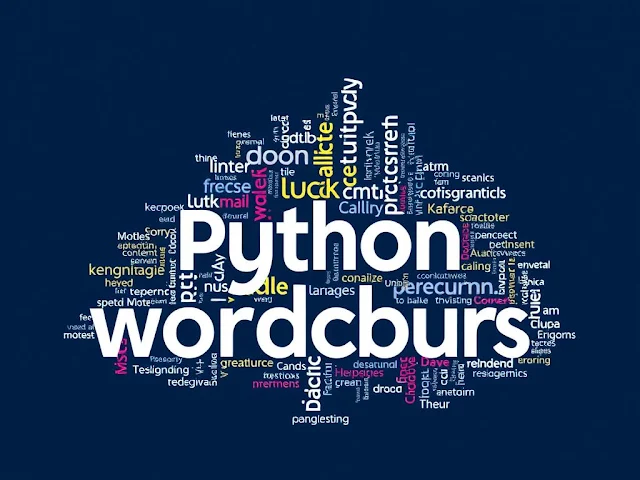






6 Comments
bro my self monish can u help me in " Crash Course on Python Final Project: WordCloud" can send u r code plse my maid id is monishkumarreddy17@gmail.com
ReplyDeleteits not monishkumareddy17 its monish227@gmail.com
Deletetried this code, but the browse button didnt appear
ReplyDeletei know bro .. u can revert change and run step by step again
DeleteBrowse button did not showed
DeleteWhat I can do
Bro revert all changes and then do all process again step by step, i also face browse button problem.
DeleteRun All the step by step one's you reach a browse button code section.. then Run & wait 2 min max.. browse button will appear..